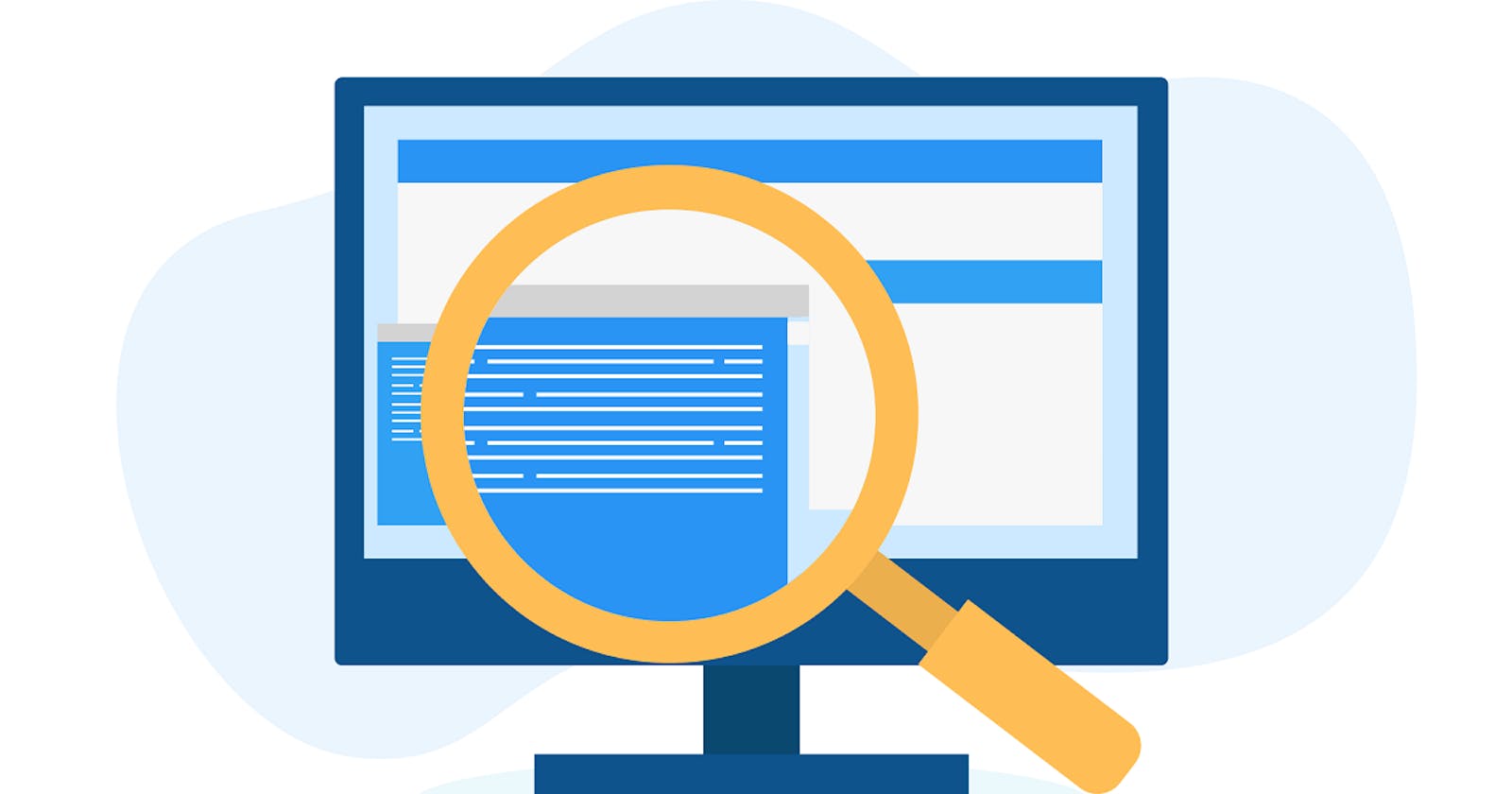Releasing products that are browser-agnostic and accessible to all users is a crucial part of building successful web applications.
The more the number of users able to use your web applications, the happier you will be.
I will introduce you to Cross Browser testing; its definition, most common types of problems you'll encounter with Cross Browser, why testing is quintessential, workflow for Cross Browser testing, whos does it and tools used. This article does not contain the nitty-gritty of the procedure involved and it assumes that you are familiar with web development.
What is Cross Browser Testing?
Cross Browser Testing is the process of ensuring that web applications work as expected across multiple browsers, devices and assistive technologies. It is about building a uniform user-experience for all your users.
The fact that it works on your smart devices - laptops, mobile, and your preferred browser does not mean it would work the same way for all your users.
I believe that after so much effort put into design, development and release of your web apps. You don't want your users to leave their favourite browser, or get a different device to access your solution. On the other hand, it is not acceptable for your application not to work well for people with disabilities.
Reasons why Cross Browser issues occur
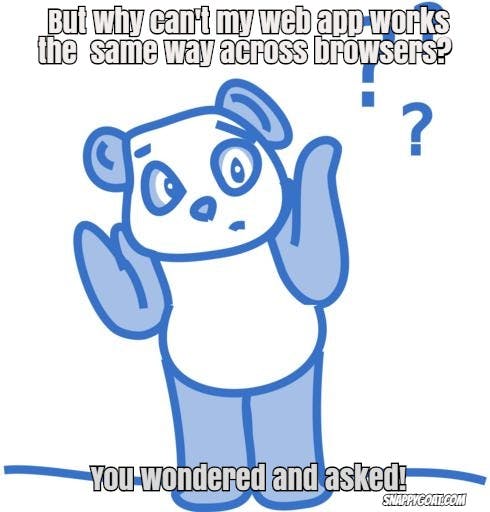
- Though, Browser's companies follow Open Web Standards, each implement features differently.
- Sometimes, they have bugs.
- On occasions, they may have different compatibility levels for technology features - for example, an old browser might not have support for new Javascript features.
- Other times, some devices might have limitations that make your application to run slowly, thus risking a good user-experience.
Why perform Cross Browser Testing?
- To avoid inconsistencies as much as possible. - Yes, I know it is not 100% achievable!
- To know what is wrong and fix it.
- To guarantee that you are building a web that works for all.
- To enhance usability, which then results in business growth.
- To be informed of what have rooms for improvement.
Carrying Out Cross Browser Testing
Indulge in testing as your app progress, avoid putting off testing till the end of the project. To carry out testing, the project team - anyone from among those involved from the conception of the project idea to the design to the development stage, will come up with the testing specification. Some of the things that the project team should be on the lookout for when forming test specification are:
- Targeted audience
- Functionalities, as in project features
- Design
- Accessibility
- Responsiveness
- Input validation
- Performance
Steps to follow
Like I stated above, Cross Browser Testing should be part of all the stages involved in project actualisation. Hence, the following are the steps involved:
Initial planning: During the application planning phase, establish a baseline and craft the application testing specification.
Development: The development of the application should be Cross Browser driven. Split the application into different modules, get all the functionalities working and use polyfills(A piece of code (usually JavaScript on the Web) used to provide modern functionality on older browsers that do not natively support it.), where necessary. Know that some things are not just going to work on some browsers - not even imitations of your functionality, accept it and provide a different solution for such browsers or move on.
Testing: Choose either manual testing where a human tester executes the test cases. Or automated testing where you automate users interactions via code using Selenium.
Fixes: Once you discovered an issue, fix it and repeat.
Cross Browser Testing Tools
The following are a few of the tools used for Cross Browser Testing:
- BrowserStack
- LambdaTest
- TestComplete
- Browserling
- Sauce Labs
Conclusion
Cross Browser Testing means testing on different browsers to make sure that web apps work the same way for all users. Doing that would result in having a web that works for everyone and increase business revenue for the app owners. Even though the browser companies are the culprit behind Cross Browser issues, the application development team must come together to craft a test specification with their prospective users in mind and include the test in the development stages.